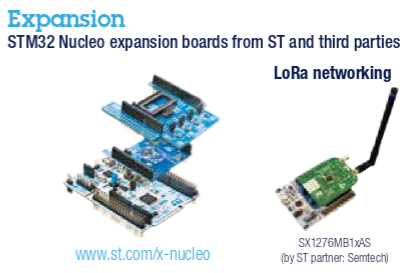Home
Page
STM32 Page
INDEX
All you need to prototype an STM32 application
Open hardware
Offering all these features, the STM32 Nucleo is an open environment, the hardware specification is freely available and the software libraries follow either a very permissive license scheme or an open source license scheme.
The STM32 and the STM32 Nucleo are supported by a number of GCC based free development environments.
Community enabled
The upgraded STLINK/V2-1 can be used in a standalone mode to debug or program any STM32 MCU via the SWD connector on the STLINK itself.
It also supports a virtual com port as well as drag-and-drop programming due to its mass storage mode.
Mbed support
Available variants
UP
Stay tuned, find NUCLEO on www.st.com website.
Visit the dedicated NUCLEO website.
Getting started with the STM32 Nucleo board firmware packag is here.
User manual - Getting started with the STM32 Nucleo board firmware package is here.
STM32 Page
INDEX
- Introduction
- STM32 NUCLEO open development platform(presentation)
- STM32 Open Development Environment
The STM32 Open Development Environment (STM32 ODE) is an open, flexible, easy and affordable way to develop innovative devices and applications based on the STM32 32-bit microcontroller family combined with other state-of-the-art ST components connected via expansion boards. It enables fast prototyping with leading-edge components that can quickly be transformed into final designs. - All you need to prototype an STM32 application
- Open hardware
- Community enabled
- Content
- Mbed support
- Available variants
- Tutorial
- Links
STM32
Nucleo – open development
hardware supporting Arduino™ connectivity and mBed
STMicroelectronics is following a new path to support engineers in evaluation of MCUs and prototyping their applications.
STM32 Nucleo boards can easily be extended with a large number of specialized application hardware add‑ons (Arduino Uno Rev3 and ST morpho connectors on Nucleo-144-pin and Nucleo-64-pin, ST Zio connectors on Nucleo-144-pin, Arduino Nano connectors on Nucleo-32-pin).
The STM official link for NUCLEO board is here.
Nucleo boards includes an ST-LINK/V2 embedded debug tool interface.
After having shortlisted a microcontroller, the engineer starts an iterative process of prototyping, which may necessitate exchanging the microcontroller with a device of different characteristics.
See also the X-NUCLEO boards.
STM32 Nucleo, ideally addresses this point, it is an open development tool which, at an RRP in the range of $10...$20, offers all you need to prototype an application.
STMicroelectronics is following a new path to support engineers in evaluation of MCUs and prototyping their applications.
STM32 Nucleo boards can easily be extended with a large number of specialized application hardware add‑ons (Arduino Uno Rev3 and ST morpho connectors on Nucleo-144-pin and Nucleo-64-pin, ST Zio connectors on Nucleo-144-pin, Arduino Nano connectors on Nucleo-32-pin).
The STM official link for NUCLEO board is here.
Nucleo boards includes an ST-LINK/V2 embedded debug tool interface.
After having shortlisted a microcontroller, the engineer starts an iterative process of prototyping, which may necessitate exchanging the microcontroller with a device of different characteristics.
See also the X-NUCLEO boards.
STM32 Nucleo, ideally addresses this point, it is an open development tool which, at an RRP in the range of $10...$20, offers all you need to prototype an application.
All you need to prototype an STM32 application
- Contains an STM32 MCU
in 144, 64 and 32 pin package
- Integrates a debugger
- Comes with a comprehensive, free HAL library including a variety of software examples
- Works with IAR, Keil, GCC based IDEs and more...
- Is supported by mBed, a free online development tool and community
Open hardware
Offering all these features, the STM32 Nucleo is an open environment, the hardware specification is freely available and the software libraries follow either a very permissive license scheme or an open source license scheme.
The STM32 and the STM32 Nucleo are supported by a number of GCC based free development environments.
Community enabled
The STM32 Nucleo is available in different versions covering different STM32 MCUs.
All these versions will have common elements ensuring portability of add-on hw.
This does not only enable flexible prototyping, but it prepares the ground for exchange in a bigger community:
Content All these versions will have common elements ensuring portability of add-on hw.
This does not only enable flexible prototyping, but it prepares the ground for exchange in a bigger community:
- An Arduino type connector
following the UNO r3 specification with an IOREF pin that allows
compliant Arduino extension boards to adjust the I/O voltage to the
3.3V of the STM32.
Nucleo 32pins are compatible with the Arduino™ nano connectivity
This supports immediate use of Arduino shields and creation of new standardized add-ons for STM32 Nucleo. - A new connector (Morpho), gives access to all the I/Os of the contained STM32 MCU.
The pin positions and assignments are physically and electrically the same across all the Nucleo boards, leveraging the pin-out compatibility of the STM32 family.
The STM32 Nucleo is rather lean board, it contains
- The STLINK debugger with mini USB connector
- The MCU
- A 3.3V and a 5V regulator
- 1 user LEDs, 1 user button, 1reset button
- Arduino connectors
- Morpho connectors
Other features depend of the NUCLEO-PINs, see below.
NUCLEO-32PIN
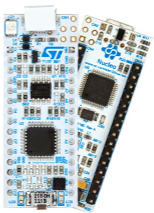
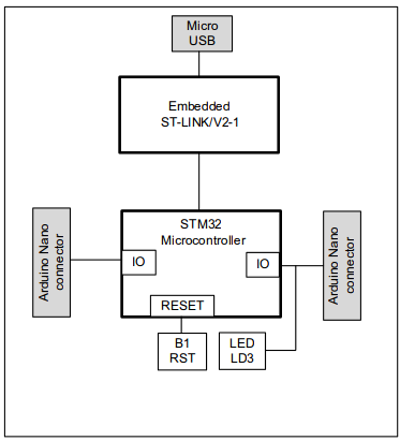

NUCLEO-64PIN
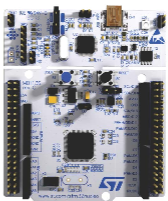
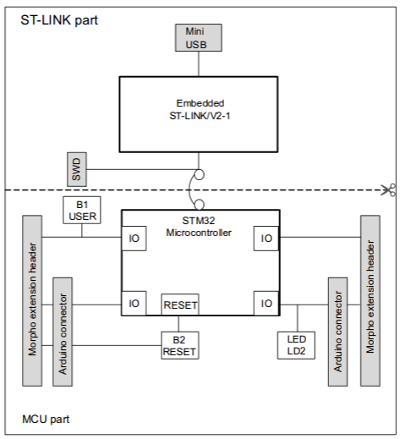

NUCLEO-144PIN



NUCLEO-32PIN
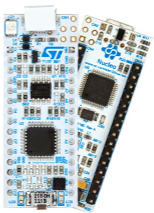
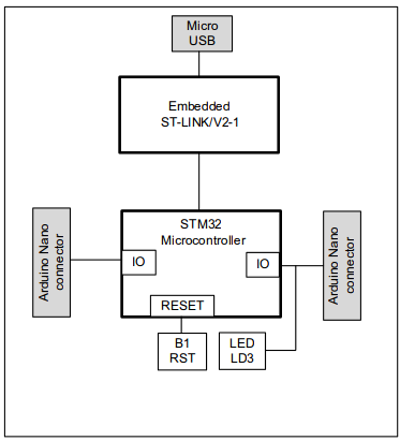

NUCLEO-64PIN
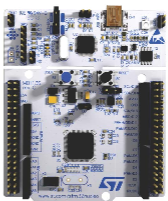
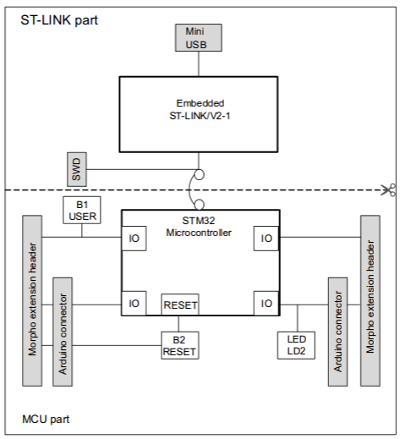

NUCLEO-144PIN



The upgraded STLINK/V2-1 can be used in a standalone mode to debug or program any STM32 MCU via the SWD connector on the STLINK itself.
It also supports a virtual com port as well as drag-and-drop programming due to its mass storage mode.
Mbed support
The
STM32 Nucleo is enabled for mBed, the online development platform for
ARM based microcontrollers.
You can compile your code online, link in resources taken from the online community or exchange with other users in the connected forum.
See my tutorials concerning NUCLEO Boards and mBed that are here.
You can compile your code online, link in resources taken from the online community or exchange with other users in the connected forum.
See my tutorials concerning NUCLEO Boards and mBed that are here.
Available variants
Tutorial
- Please see also here

- Quick start guide - mBed and Nucleo Boards (v1.5.5 - The last changes are highlighted by ***)
Topics:
• Introduction
• What is mBed
• My first project in ten steps
• How to download a .bin file on Nucleo board
• Create a project from scratch
• Add a new Platform (new Nucleo Board)
• Memory
• Variables (Global and Local)
• Variable CONST (stored in Flash)
• Debug using the printf via Virtual Com Port (USB)
• My examples that us e USAR Ts (Virtual Com Port and USART1)
• Printf %c, %d, %x, %f, %e, \n, \r , etc
• USART functions
• List of the mBed functions
• Digital In
• PullUp, Down and None
• Digital Out
• An alog In (ADC)
• Debounce
• Interrupt
• How to use PIR sensor (Digital Infrared Motion Sensor Board ) and NUCLEO-F401RE)
*** How to use the DS18B20 on the NUCLEO-F334R8 and see the results on the PC
*** Temperature control based on
• NUCLEO-F334R8
• DS18B20
• RELAY module
• LCD1602 shield
*** NUCLEO-F401RE + DS18B20 + Thermistor
• How to use NUCLEO-F334R8 and..
• Digital_IN
• CRC calculation
• Conversion from DECIMAL to BINARY
• USART1 and USART2
• LINUX and mBed + Nucleo Boards
• Link
- Quick start guide - How to use NUCLEO-F401RE and Mbed
Topics:
What is Mbed
Update the USB driver for ST-LINK-v2
Update the FW on NUCLEO-F401RE
SW examples
Export your programs to KEIL, IAR, etc
A minimum debug using pc.printf
Update the USB driver for ST-LINK-v2
Update the FW on NUCLEO-F401RE
SW examples
Export your programs to KEIL, IAR, etc
A minimum debug using pc.printf
Topics:
What is Mbed
Update the FW on NUCLEO -L152 RE
SW examples
Export your programs to KEIL, IAR, etc
A minimum debug using pc.printf
How to use ST Link Utility
How to update KEIL v.5.10.0.2 for supporting STM32L152RE using the Device Family Pack
Update the USB driver for ST-LINK-v2
LINKs
Update the FW on NUCLEO -L152 RE
SW examples
Export your programs to KEIL, IAR, etc
A minimum debug using pc.printf
How to use ST Link Utility
How to update KEIL v.5.10.0.2 for supporting STM32L152RE using the Device Family Pack
Update the USB driver for ST-LINK-v2
LINKs
- NUCLEO-F334R8 and Digital_IN, CRC, DEC to BIN, USART1, USART2
- How to use USART2 on NUCLEO-L152RE and Mbed
- NUCLEO-L152RE and Arduino LCD
-
Automatic sliding gate
- How to use AUREL RTX-MID-3V on NUCLEO-L152RE and Mbed
- How to use USART2 and USART1 on NUCLEO-L152RE and Mbed
- Brige from PC-USB to STM Sub1GHz module
- NUCLEO-F334R8 and 4 relay shield from Seeed Studio
UP
Stay tuned, find NUCLEO on www.st.com website.
Visit the dedicated NUCLEO website.
Getting started with the STM32 Nucleo board firmware packag is here.
User manual - Getting started with the STM32 Nucleo board firmware package is here.