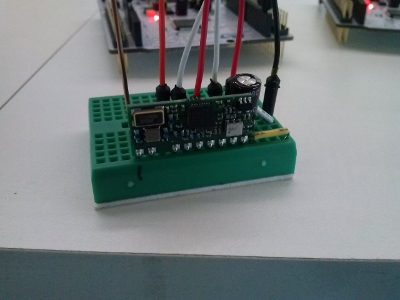Home
Page
Nucleo Page
Nucleo Page
This project explain
how to use Nucleo-L152RE and AUREL RTX-MID-3V for create a intelligent
radio control.
In another words, there is two transceivers that send data and an ACK if the reception is correct.
Link references for Aurel RTX-MID-3V
CONNECTIONS from AUREL RTX-MID-3V to NUCLEO-L152RE
IMPORTANT note concerning USART
EXPLANATIONS
Software
UPIn another words, there is two transceivers that send data and an ACK if the reception is correct.
Click on the images to enlarge it.
Link references for Aurel RTX-MID-3V
Italian AUREL manual is here: http://www.aurelwireless.com/wp-content/uploads/manuale-uso/650201033G_mu.pdf
English AUREL manual is here: http://www.aurelwireless.com/en/radiomodem-data-transceivers/
We bought the module Aurel here.
English AUREL manual is here: http://www.aurelwireless.com/en/radiomodem-data-transceivers/
We bought the module Aurel here.
CONNECTIONS from AUREL RTX-MID-3V to NUCLEO-L152RE
PIN1 Antenna 17cm
PIN2 GND
PIN4 TX connected to TX on NUCLEO L152RE
PIN5 Tx/Rx connected to PA_10 on NUCLEO L152RE
PIN6 ENABLE connected to PB_3 on NUCLEO L152RE
PIN7 GND
PIN8 Analog Out not connected
PIN9 RX connected to RX on NUCLEO L152RE
PIN10 VCC connected to 3,3V on NUCLEO L152RE
PIN2 GND
PIN4 TX connected to TX on NUCLEO L152RE
PIN5 Tx/Rx connected to PA_10 on NUCLEO L152RE
PIN6 ENABLE connected to PB_3 on NUCLEO L152RE
PIN7 GND
PIN8 Analog Out not connected
PIN9 RX connected to RX on NUCLEO L152RE
PIN10 VCC connected to 3,3V on NUCLEO L152RE
NOTE: from GND and VCC put a capacitor of 0,1uF and a second
capacitor of 10uF
IMPORTANT note concerning USART
This project use the USART for this reason you must do the below modifications on NUCLEO-L152RE, more info are here.
Put a jumper on SB62 and another on SB63
Remove a 0 ohm resistor from SB13 and SB14
ATTENTION:
After this modifications, you lost the possibility to use the virtual comm to connect the NUCLEO to the PC.
Put a jumper on SB62 and another on SB63
Remove a 0 ohm resistor from SB13 and SB14
ATTENTION:
After this modifications, you lost the possibility to use the virtual comm to connect the NUCLEO to the PC.
EXPLANATIONS
If
you build two boards identically when you press a Blue button on the
board n.1, the green LED flashing, release the Blue button and the
transmission is started.
On the board n.2, if the reception is correct, the green LED is turn on (for 3 sec) and an ACK is send to board n.1.
After some second, on the board n.1, the green LED is turn on (for 3 sec) to indicate that the command sent to the board n.2 was received correctly.
On the board n.2, if the reception is correct, the green LED is turn on (for 3 sec) and an ACK is send to board n.1.
After some second, on the board n.1, the green LED is turn on (for 3 sec) to indicate that the command sent to the board n.2 was received correctly.
Software
Here there is the Mbed zip file of the project (standard version, without LCD).
The software is available also on Mbed web site and is here (standard version, without LCD).
The software is available also on Mbed web site and is here (standard version, without LCD).