

Home Page
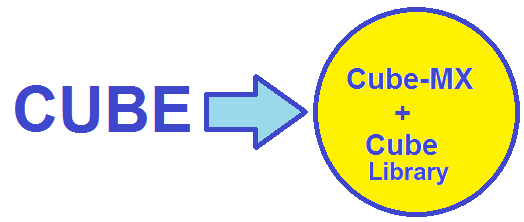
STM32 Cube-MX is the successor of the MicroXplorer tool.
It is a graphical tool that allows configuring STM32 microcontrollers very easily and generating the corresponding initialization C code through a step-by-step process.
STM32 Cube embeds a comprehensive software platform, delivered per series (as STM32Cube_Library_F7/F4/F3/F2/F1/L4/L1/L0), see here.
Also are available a special CUBE libraries for a particular application (BT, LPUART, etc).
The complete list of special Cube libraries are here.
This platform includes the STM32Cube HAL an STM32 abstraction layer embedded software, ensuring maximized portability across STM32 portfolio, plus a consistent set of middleware components (RTOS, USB, FS, TCP/IP, Graphics, etc).
All embedded software utilities come with a full set of examples.
It is a graphical tool that allows configuring STM32 microcontrollers very easily and generating the corresponding initialization C code through a step-by-step process.
STM32 Cube embeds a comprehensive software platform, delivered per series (as STM32Cube_Library_F7/F4/F3/F2/F1/L4/L1/L0), see here.
Also are available a special CUBE libraries for a particular application (BT, LPUART, etc).
The complete list of special Cube libraries are here.
This platform includes the STM32Cube HAL an STM32 abstraction layer embedded software, ensuring maximized portability across STM32 portfolio, plus a consistent set of middleware components (RTOS, USB, FS, TCP/IP, Graphics, etc).
All embedded software utilities come with a full set of examples.
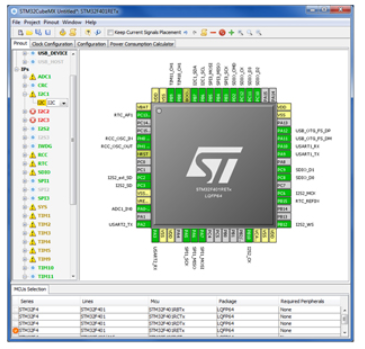
INDEX
INTRODUCTION
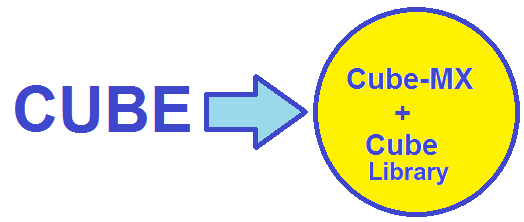
STM32 Cube embeds a comprehensive software platform, delivered per series (as STM32Cube_Library_F7/F4/F3/F2/F1/L4/L1/L0), see here.
Also are available a special CUBE libraries for a particular application (BTLE, LPUART, etc).
The complete list of special Cube libraries are here.
This platform includes the STM32Cube HAL an STM32 abstraction layer embedded software, ensuring maximized portability across STM32 portfolio, plus a consistent set of middleware components (RTOS, USB, FS, TCP/IP, Graphics, etc).
All embedded software utilities come with a full set of examples.
STM32 Cube-MX is a graphical tool that allows configuring STM32 microcontrollers very easily and generating the corresponding initialization C code through a step-by-step process.
Step one consists in selecting the STM32 microcontroller that matches the required set of peripherals.
The user must then configure each required embedded software thanks to a pinout-conflict solver, a clock-tree setting helper, a power-consumption calculator, and an utility performing MCU peripheral configuration (GPIO, USART, ..) and middleware stacks (USB, TCP/IP, ...).
Finally, the user launches the generation of the initialization C code based on the selected configuration.
This code is ready to be used within several development environments.
The user code is kept at the next code generation.

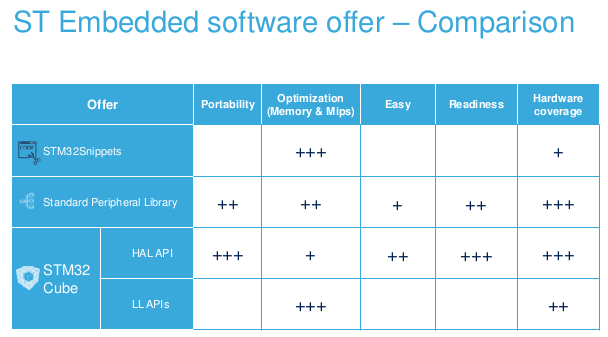

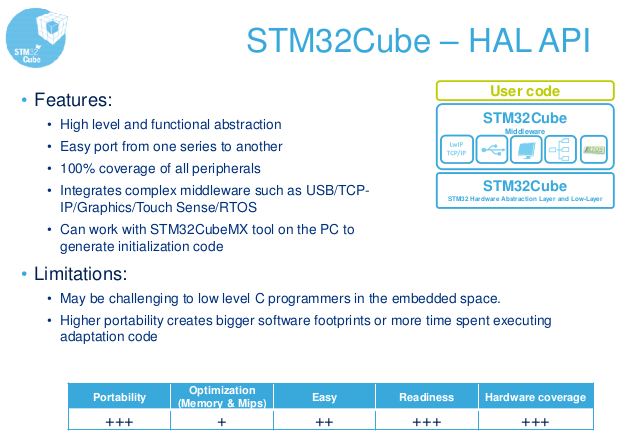

In conclusion:
- Fisrt: install the STM32CubeMX (graphical tool that allows configuring STM32 microcontrollers) and read this manual.
- Second: install the appropriate CUBE Library for your STM32xxx (SW example and driver for TCP/IP, USB, FS, etc)
- Also are available a special CUBE libraries for a particular application (BT, LPUART, etc). The complete list of special Cube libraries are here.
-
Some images
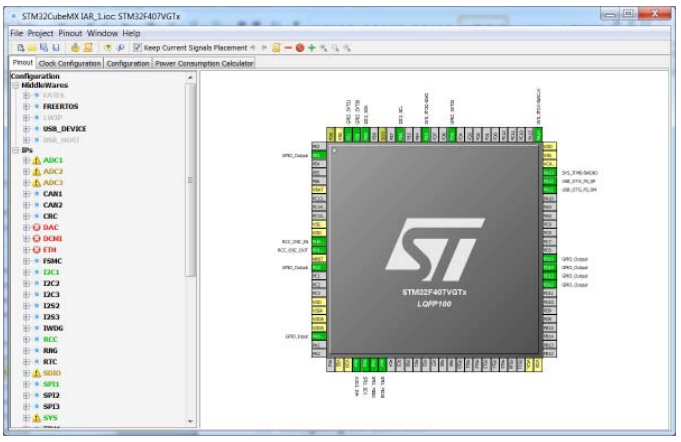

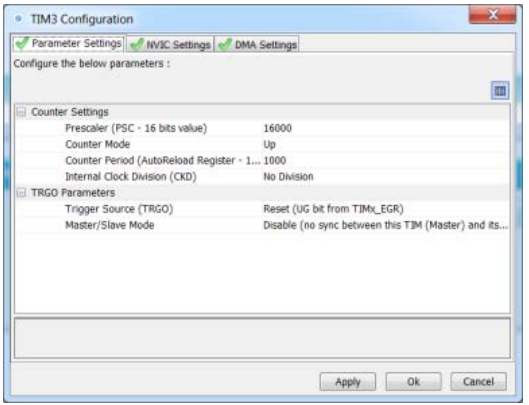
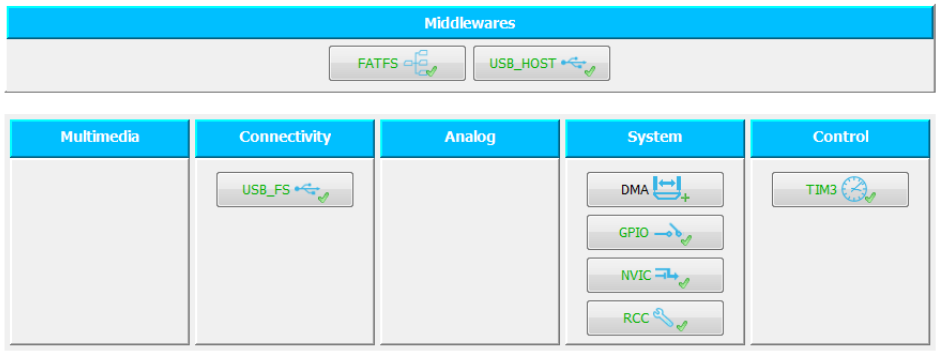



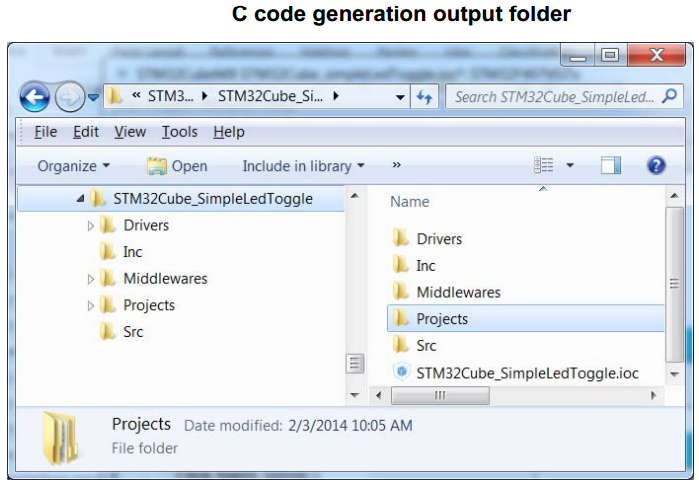
Features
- Intuitive STM32 microcontroller selection
- Microcontroller graphical configuration:
- Pinout with automatic conflict resolution
- Clock tree with dynamic validation of configuration
- Peripherals and middleware functional modes and initialization with dynamic validation of parameter constraints
- Power sequence with estimate of consumption results
- C code project generation covering STM32 microcontroller initialization compliant with IAR™, Keil™ , AC6 and GCC compilers.
- Available standalone or through Eclipse plug-in
How to get the Firmware
Download the: STM32CubeMX
and download also the appropriate CUBE Library
and download also the appropriate CUBE Library
| Part Number | Status | Description |
|---|
| X-CUBE-6180XA1 | Active |
P-NUCLEO-6180X1 and P-NUCLEO-6180X2 software expansion for STM32Cube |
| X-CUBE-BLE1 | Active | Bluetooth Low Energy software expansion for STM32Cube |
| X-CUBE-IAP-USART | Active | STM32Cube in-application programming using the USART embedded software (AN4657) |
| X-CUBE-LPUART | Active | STM32Cube embedded software demo of power consumption using LPUART (AN4635) |
| X-CUBE-MEMS1 | Active | Motion MEMS and environmental sensor software expansion for STM32Cube |
| X-CUBE-MEMSMIC1 | Active | Digital MEMS microphones acquisition and processing software expansion for STM32Cube |
| X-CUBE-NFC1 | Active | STM32Cube expansion software for X-NUCLEO-NFC01A1 |
| X-CUBE-RC-CALIB | Active | STM32Cube embedded software to calibrate an STM32L0xx internal RC oscillators (AN4631) |
| X-CUBE-SMBUS | Active | STM32Cube SMBus/PMBus embedded software (AN4502) |
| X-CUBE-SPN1 | Active | Stepper motor driver software expansion for STM32Cube |
| X-CUBE-SUBG1 | Active | Sub-1 GHz RF communication software expansion for STM32Cube |
| X-CUBE-nRF51DRV | Active | STM32Cube nRF51 Bluetooth Low Energy (BLE) embedded software |
-
Cube Library Manuals
- UM1718 - User manual - STM32CubeMX for STM32 configuration and initialization C code generation
- See also the: User Manual - Description of STM32Fx HAL drivers
that are available (or will be available) for all CUBE STM32 families. - Extra manuals are available here, you find here also the:
Description of STM32Lx HAL drivers
A collections of functions available for drive the peripherals - VIDEO - How to migrate STM32Cube_Library based application between two STM32 series
ANxxx (see below) are draft version, this manual is only for SILICA customers.
For this reason is protected by password.
Silica Italian customers, please contact me
Other countries, please contact directly STM.and ask me the ANxxx and specifay: name, surname, city and your contact in SILICA
Silica European customers, please contact local SILICA FAE.ANxxxx - How to migrate an application from StdLib to STM32Cube
-
Tips and tricks
Fisrt: install the STM32CubeMX (graphical tool that allows configuring STM32 microcontrollers) and read this manual.
Second: install the appropriate CUBE tools for your STM32 (SW example and driver for TCP/IP, USB, FS, etc) and follow the tutorials that are in the manual:
Getting started with ST M32CubeFx firmware package for STM32Fx series
this manual is available for every CUBE STM32xx families.
Program can't start because is missing: MSVCR100.dll
Second: install the appropriate CUBE tools for your STM32 (SW example and driver for TCP/IP, USB, FS, etc) and follow the tutorials that are in the manual:
Getting started with ST M32CubeFx firmware package for STM32Fx series
this manual is available for every CUBE STM32xx families.
Program can't start because is missing: MSVCR100.dll
UP
-
Tutorial
UPTutorial
- STM32 Clock + CUBE - STM32F4-Discovery + CUBE for configuration the Clock, the MCO2 and blinking LED
- Video tutorial that explain into details the use of CUBE (by Gidi Mizrahi)
-
Alfa Release - Only for SILICA internal use
- STM32F769I-EVAL.7z - CUBE alfa release for F769I contain JPEG examples - Only for SILICA internal use, this file is protected by a password.
Home Page