
- Convert video files (film) for viewing on the iPad
- VLC (VLCStrFree) is the program that must be installed on iPad to see video files (film).
VLCStrFree (VLC Streammer Free) is, of course, the free version of VLC that working very well.
During the view of the video there is a advertising banner in the bottom of the screen.
You find VLCStrFree in App Store.
- Transfer files to iPad
- Manage the protected files on the iPad
Transfer files to iPad
There are many possibility: WiFi, e-mail, USB via iTunes, USB via iFunBox, etc.
In this paper we see the transfer files via iFunBox.
iFunBox is a free sw for Windows and you find it here.
In this paper we see the transfer files via iFunBox.
iFunBox is a free sw for Windows and you find it here.
The way to use iFunBox is very easy (look below), pay attention to chose the directory to transfer your files.
In another words, if you want to transfer video from PC to iPad for see it using VLC the directory must be:
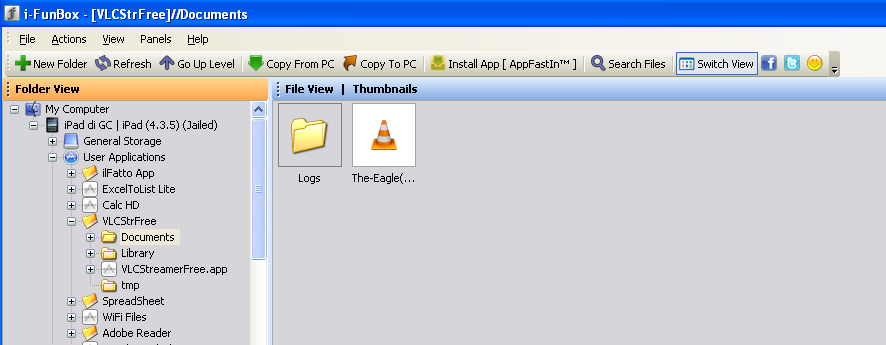
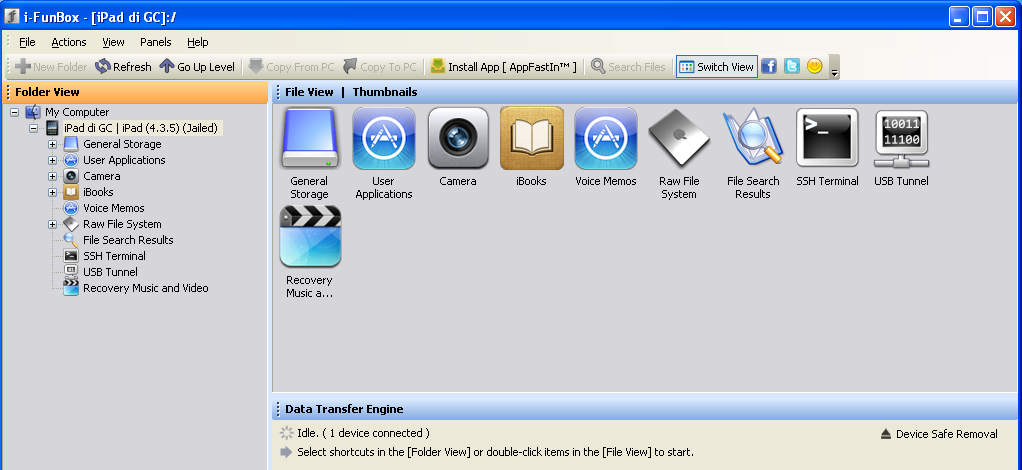
In another words, if you want to transfer video from PC to iPad for see it using VLC the directory must be:
User Applications -> VLCStrFree -> Documents
By iFunBox you have the possibility to manage your file without using iTunes.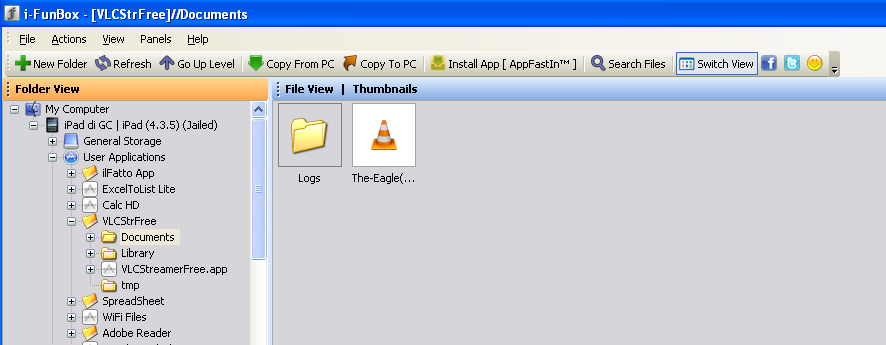
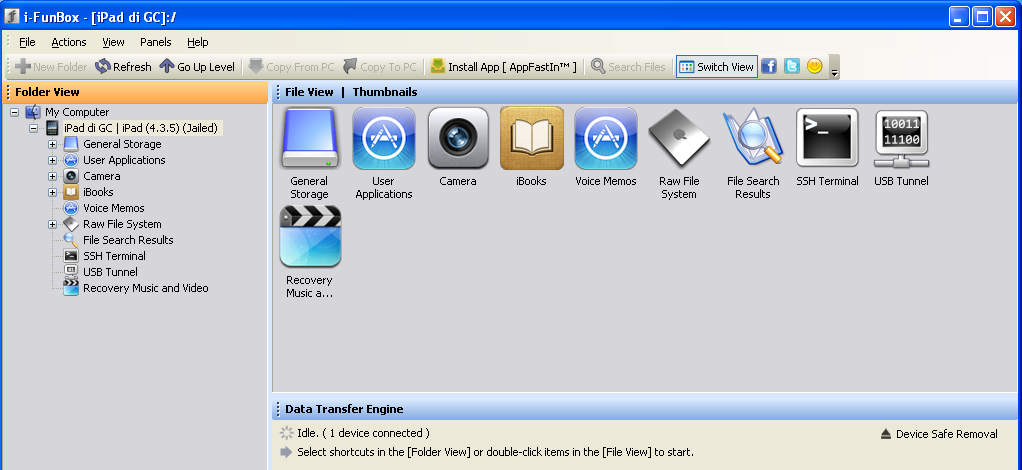
Go on top
Manage the protected files on the iPad
Go on top
Manage the protected files on the iPad
Surely
you have a file containing the passwords that you use to access to
various services such as E-Mail, DropBox, Twitter, etc..
To manage these files for free on the iPad is not easy because there are different programs but not free.
Looking in deep on APP Store there is one program that is free and that permit to manage protected area where is possible store this files.
The program is PDF Reader LITE that is free and that you find here.
 http://www.kdanmobile.com/en/pdf-reader/
http://www.kdanmobile.com/en/pdf-reader/
To manage these files for free on the iPad is not easy because there are different programs but not free.
Looking in deep on APP Store there is one program that is free and that permit to manage protected area where is possible store this files.
The program is PDF Reader LITE that is free and that you find here.
 http://www.kdanmobile.com/en/pdf-reader/
http://www.kdanmobile.com/en/pdf-reader/Go on top
