
- Introduction
- Presentation and some link related to graphics packages available for Cortex Mx
- Extra doc, example, etc
-
Introduction
STemWin is professional graphical stack library enabling the building up of Graphical User Interfaces (GUIs)
ATTENTION:
ATTENTION:
Now the STemWin library and documentation are inside the HAL Libraries.
For example, in the STM32F7 library there is a directory in which there is an extensive documentation about the SEGGER graphics libraries (STemWIN).
Download the library, unpack it and look in the directory below.
C: \ ..... \ STM32Cube_FW_F7_V1.2.0 \ Middlewares \ ST \ STemWin
In the directory below, there is an example for the STM32F7-DISCOVERY, which uses Segger libraries .
All STM examples are refered to the SEGGER examples that are here.
Read the: readme.txt file that is located in:
C: \ ..... \ STM32Cube_FW_F7_V1.2.0 \ Projects \ STM32746G-Discovery \ Applications \ STemWin \ STemWin_HelloWorld
The main directory is this:
C: \ ..... \ STM32Cube_FW_F7_V1.2.0 \ Projects \ STM32746G-Discovery \ Applications \ STemWin
See also the CUBE.
For example, in the STM32F7 library there is a directory in which there is an extensive documentation about the SEGGER graphics libraries (STemWIN).
Download the library, unpack it and look in the directory below.
C: \ ..... \ STM32Cube_FW_F7_V1.2.0 \ Middlewares \ ST \ STemWin
In the directory below, there is an example for the STM32F7-DISCOVERY, which uses Segger libraries .
All STM examples are refered to the SEGGER examples that are here.
Read the: readme.txt file that is located in:
C: \ ..... \ STM32Cube_FW_F7_V1.2.0 \ Projects \ STM32746G-Discovery \ Applications \ STemWin \ STemWin_HelloWorld
The main directory is this:
C: \ ..... \ STM32Cube_FW_F7_V1.2.0 \ Projects \ STM32746G-Discovery \ Applications \ STemWin
See also the CUBE.
STM partnership with SEGGER Microcontroller GmbH, STM can provide the STemWin solution, based on SEGGER emWin one.
This library is a professional graphical stack library, enabling the building up of Graphical User Interfaces (GUIs) with any STM32, any LCD/TFT display and any LCD/TFT controller, taking advantage of STM32 hardware accelerations whenever possible.
STemWin is provided under binary form to any STM32 customer, for free.
The library is compiled for M3, M4 and M7 cores.
STemWin Library is a comprehensive solution coming with rich features such as JPG, GIF and PNG decoding, many widgets (checkboxes, buttons…) and a VNC server allowing to display remotely a local display, but also professional development tools such as GUIBuilder to create GUIS with simple drag and drop.
Key Features
Free professional graphical stack library available in binary form
Able to handle many kinds of displays with optimized mechanisms
Memory-sparing features (memory pool, per band screen creation, refresh only changed portions, …)
Raw graphical renderer (Pixels, Shapes, Fonts, …)
Alpha blending, Antialiasing, Cursors
Window and overlap manager
Rich set of widgets (buttons, checkboxes, calendars, gauges, …)
VNC server to display remotely the display via VNC protocol (based on TCP/IP)
Full set of Development tools: GUIBuilder to create screens, Font converter, simulator, …


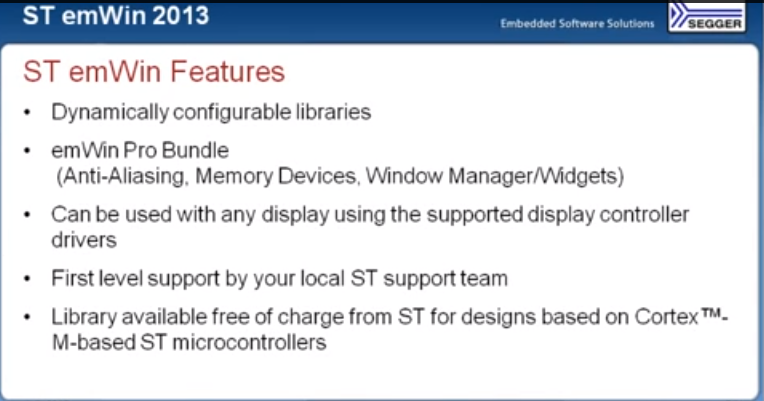
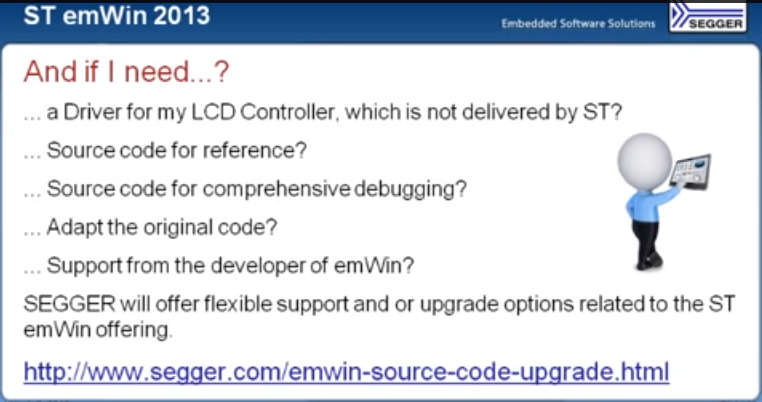
Widget library
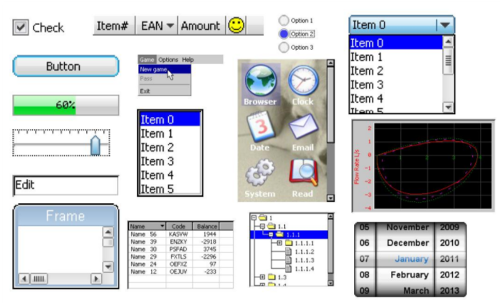
-
Presentation and some link related to graphics packages available for Cortex Mx
- STM32F4 graphics presentation ( STemWin + TouchGfx )
- TouchGfx
- Embedded Wizard - GUI Solution for Embedded Platform
-
Extra doc, example, etc
Only for SILICA internal use:
CUBE HAL library
Old release
After download the file, send me an email to request the password to open the file (Ref.Cod. is request), specify also your:
Name, Surname, City, Country and your contact in Silica.
- Ref.Cod. STM32F7-Discovery training (Nov.2015 - STM Italy) - In this training there is an example concerning STemWIN (0701_STemWin, it is for IAR)
- Ref.Cod. Introduzione su come usare la grafica su STM32F7-Discovery (In Italian Language - è riferito a 0701_STemWIN)
- Ref.Cof. Introduction to STemWIN (09_Graphics.pdf)
- Ref.Cod. STM32F4xx_DSP_StdPeriph_Lib_V1.2.0
- Ref.Cod. STM32F429I-Discovery_FW_V1.0.0
Name, Surname, City, Country and your contact in Silica.
