
NUCLEO-F401RE
&
USB Virtual COM
&
USB Virtual COM

Home
Page
STM32F4xx Page
STM32 Page
STM32F4xx Page
STM32 Page
By:
www.emcu.it
Date:
Mar. 2016
Name: USB Virtual COM (or USB CDC device) via ST-LINK-v2
Note: This SW was tested on NUCLEO-F401RE and compiled using the KEIL v.5.16a
How to use:
Connect the NUCLEO-F401RE via USB to a PC.
On the PC run TeraTerm and configure it with this parameters:
BaudRate: 115200
Data Bit: 8
Parity: NONE
Stop Bit: 1
Flow Control: NONE
Any character typed on PC (using TeraTerm) is received from the
NUCLEO-F401RE and it is sent back to the PC (again via USB).
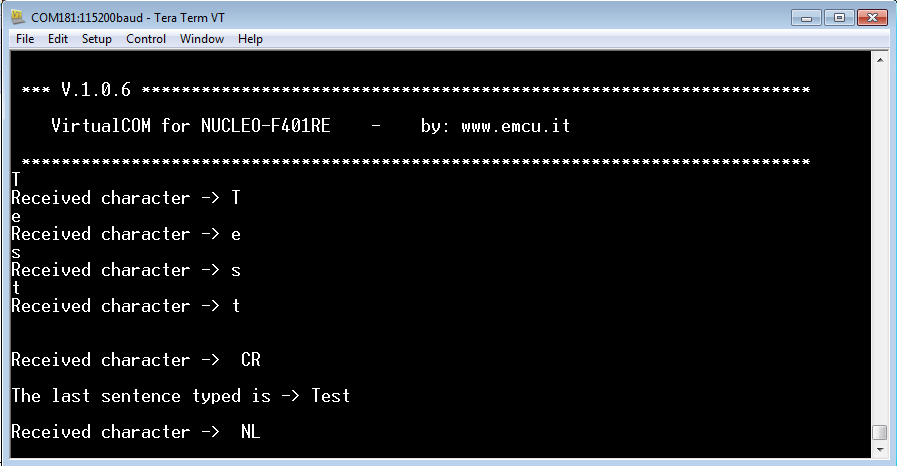
Below there are the TeraTerm SetUp
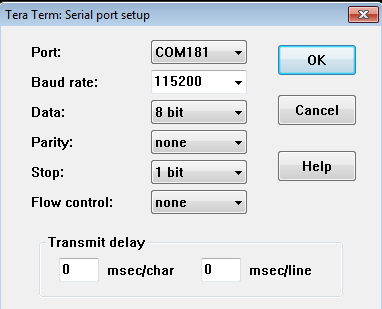
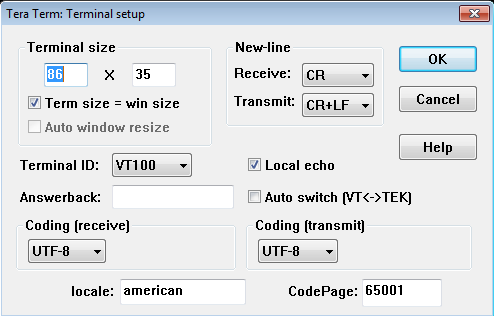
The wiring from NUCLEO-F401RE and PC
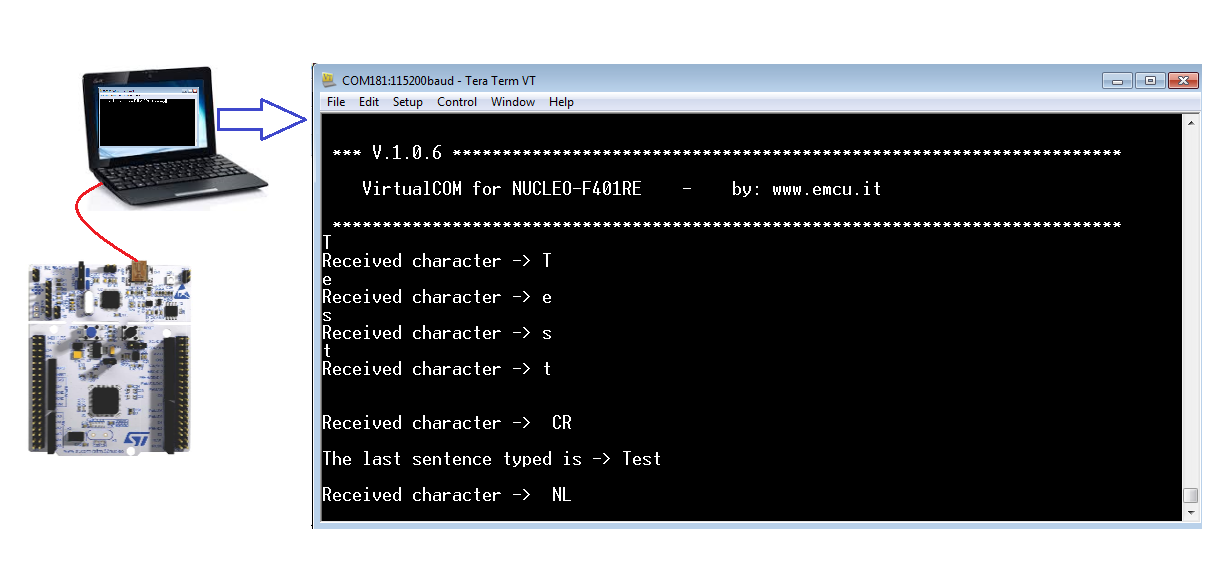
Name: USB Virtual COM (or USB CDC device) via ST-LINK-v2
Note: This SW was tested on NUCLEO-F401RE and compiled using the KEIL v.5.16a
How to use:
Connect the NUCLEO-F401RE via USB to a PC.
On the PC run TeraTerm and configure it with this parameters:
BaudRate: 115200
Data Bit: 8
Parity: NONE
Stop Bit: 1
Flow Control: NONE
Any character typed on PC (using TeraTerm) is received from the
NUCLEO-F401RE and it is sent back to the PC (again via USB).
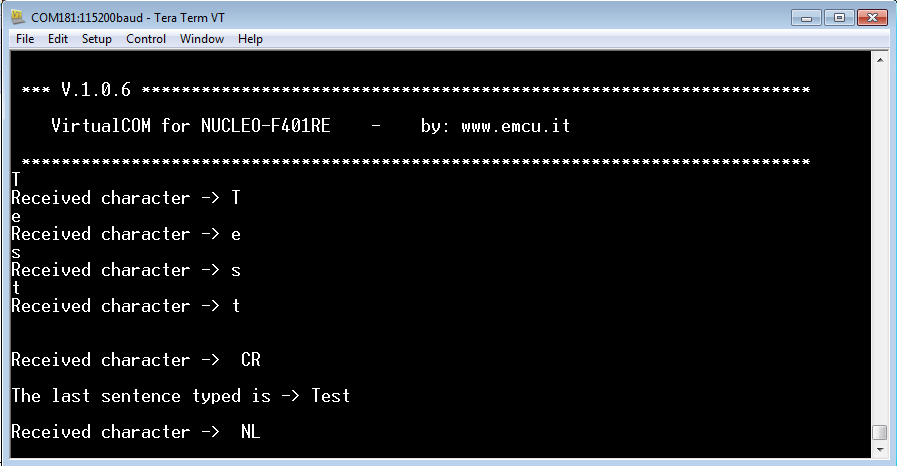
Below there are the TeraTerm SetUp
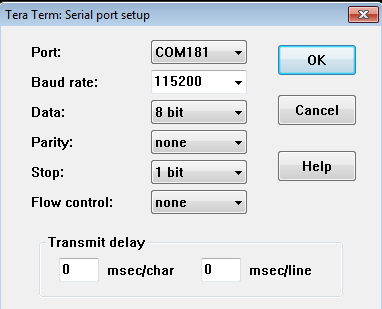
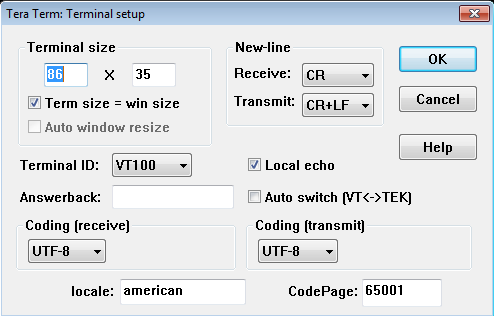
How to run this
example
Download the example and unzip it.
Please ask me the password for unzip this example, see at the end of this page.
Go in the directory:
Download the example and unzip it.
Please ask me the password for unzip this example, see at the end of this page.
Go in the directory:
C:\...\NUCLEO-F401RE_VirCOM\NUCLEO-F401RE_VirCOM\Projects\VaiQui\Applications\VC\MDK-ARM\F401RE-Nucleo
and run the:project.uvprojx
The wiring from NUCLEO-F401RE and PC
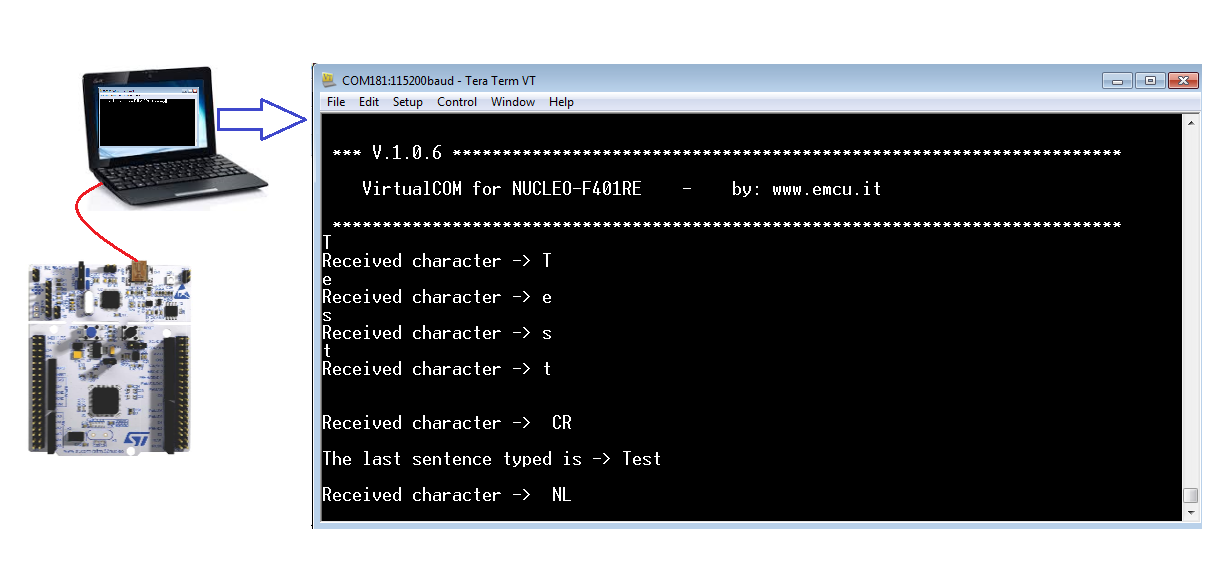
The SW is free
and the Ref.Cod. is: VC-NUCLEO-F401RE
Please ask me
the password for open the: VC-NUCLEO-F401RE
and specify also your: Name, City and Country.
and specify also your: Name, City and Country.